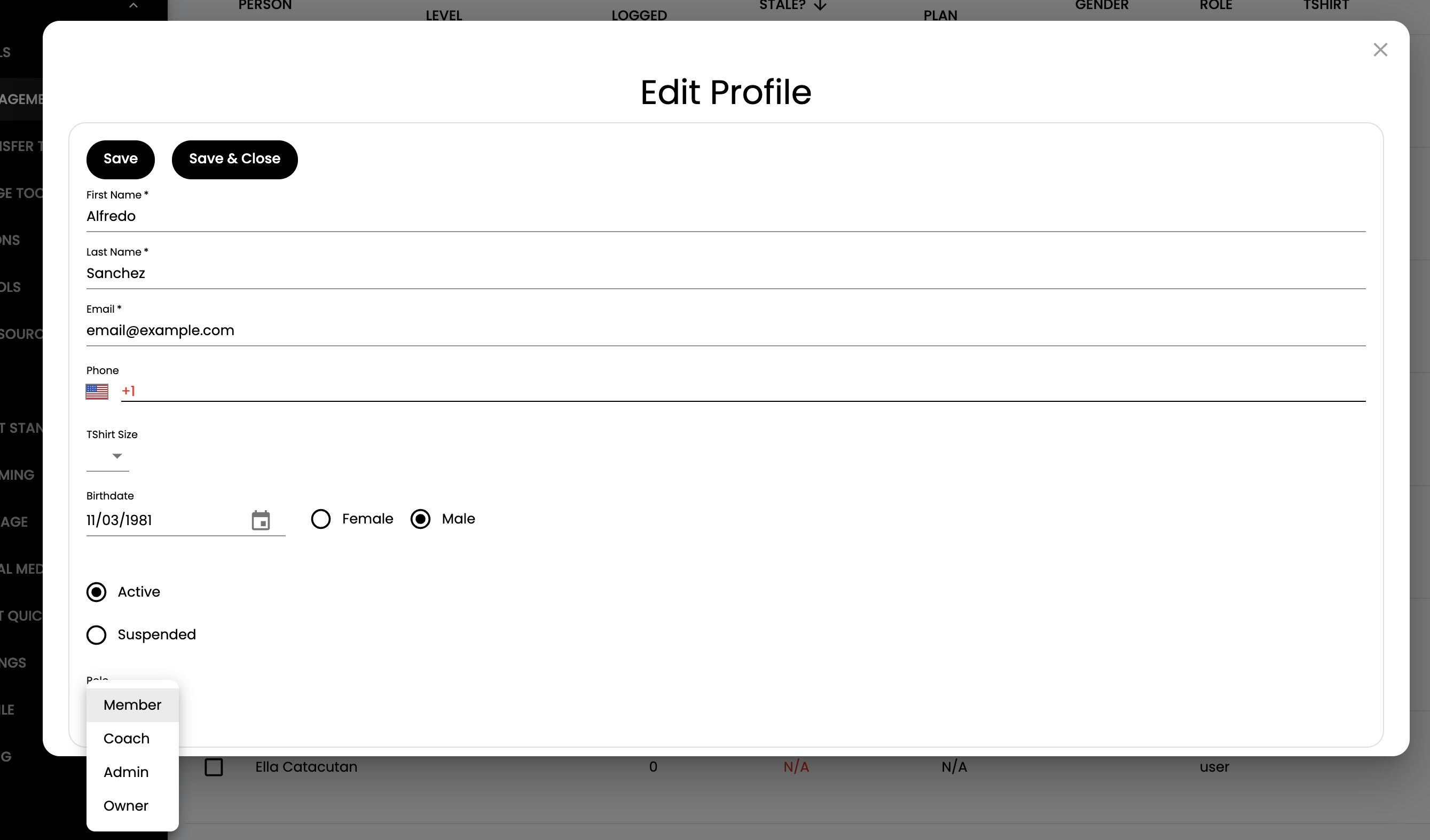Update Billing Info:
If you are looking to update billing information, if you go to app.levelmethod.com and log in. On the menu go to Org Settings -> Org Billing to update.
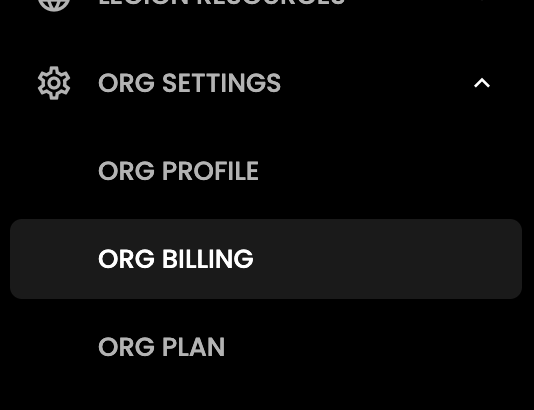
Add Coaches to eLearning:
If your coach is already a user on app.levelmethod.com then they will have access to the eLearning, which they can access by logging in to app.levelmethod.com and going to the Legion Resources -> Academy.
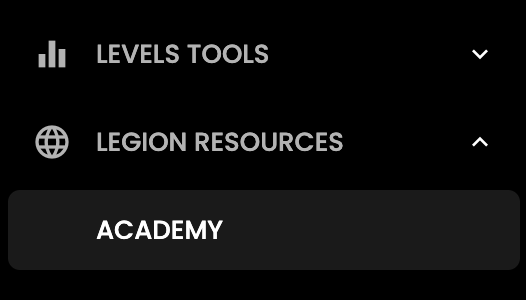
Giving an Account Coach access:
In app.levelmethod.com go to Users - > User Management and find the account you want to make a coach or an admin. Click on the pencil icon all the way to the right of the user under the Actions.
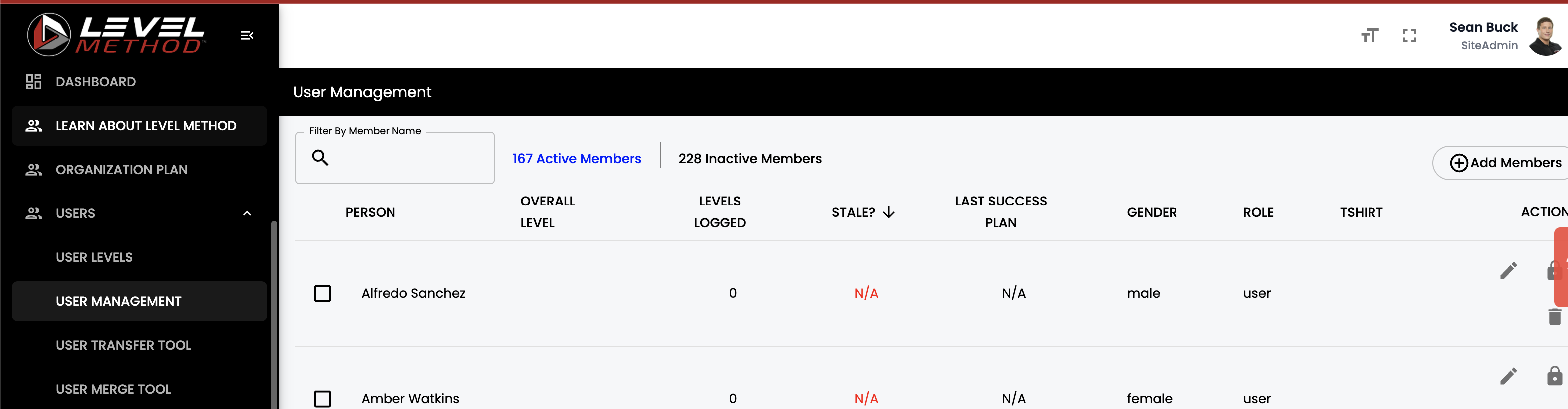
Change their role to coach and click save and close. They will now have access to the Academy, be able to look up user levels, approve levels, etc...